AceThinker MP3Juice Downloader Review, Gone are those days when you may have struggled a lot in order to extract the MP3 audio files from the video link.
But at present, the task becomes easier. Anyone even with no basic internet knowledge can easily separate audio from video links. Thanks to all the developers and the company working behind all the MP3 music downloader applications out there.
There are hundreds of MP3 downloaders, but the question is, Does every application offer a smoother experience to the users? I would say a big ‘No’.
Only a very few MP3 downloader applications are performing better and giving an easy workflow to the users. AceThinker MP3 Juice Downloader is one of the very few applications.
In this blog post, I will write down a review of the AceThinker MP3Juice downloader tool along with the process of how to extract MP3 audio from video files with the use of the tool.
Table of Contents
What is AceThinker MP3Juice Downloader?
An MP3Juice downloader is an online tool that can easily be accessed through the company’s official website. You can make use of the tool on both computers and smartphones.
The major purpose of the tool MP3Juice downloader is to help out customers who want to extract MP3 audio files from any Video URL.
The Video to MP3 Converter tool currently supports 15+ popular website Video Links to get audio files. A few of these are YouTube, Facebook, TikTok, Instagram, Twitter, DailyMotion, and many other video websites.
The company is working on adding more video websites, but almost all the popular video-viewing websites are currently working fine with the tool.
Not just songs, you can extract any audio from a Video URL. It may be podcast videos, IG Reels, YT Shorts, News videos, funny clips, etc…
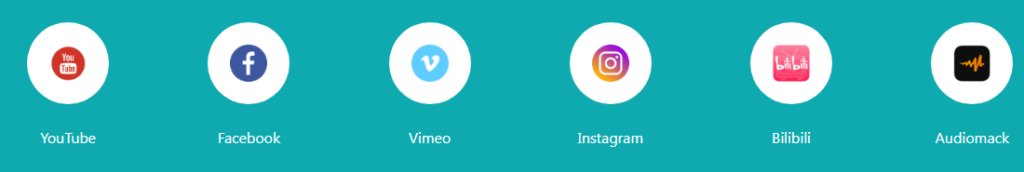
Overall, the MP3Juice downloader is one of the finest ever online MP3 downloaders I ever witnessed to download audio files separately from a given video URL in no time.
What Do Users Think about the MP3Juice Downloader?
In this section, let’s have a look at a few of the user reviews who already get benefits from the online MP3 downloader tool by AceThinker.

As per the website’s official review page, there are 170 users already dropped reviews about their so far experience, the good thing is almost all of the 170 users have written down positive reviews. That’s why the company managed to receive 5* ratings.
Visit the tool right now and download your favorite audio file from any video link.
Benefits of AceThinker MP3Juice Downloader
- There is no registration or sign-up process required from the user end to make use of the online MP3 downloader tool.
- Accessing the tool is absolutely free. The online tool never hesitates you with advertisements. It’s an ad-free platform.
- You never need to download the tool on your PC or smartphone, as the tool is working on a non-software basis. You simply handle the extract process straight from their official website without any software.
- No matter what web browsers you are using, the MP3Juice downloader works well with almost all the popular web browsers such as Chrome, Opera, Safari, Mozilla Firefox, etc…
- You can simply download the audio file from the Video URL in just two or three steps. You never need to be an expert Internet user.
Moving further let me show you how you can download an MP3 audio file from a video URL following simple steps at zero cost.
How to Download MP3 Audio File from Video URL using MP3Juice Downloader?
You just have to follow a few simple steps to extract and download the MP3 audio file from the given video link. I will use a YouTube video link and show you a step-by-step process on how to download audio files from a YouTube video.
Step 1: Visit the YouTube website from your mobile phone or PC and search for the video that you want to extract the audio files.
I have taken one of the highly viewed songs ‘Believer Video Song’ from YouTube to show you how the downloading process works.
Step 2: Just copy the URL of the video. You can see the URL in the browser address bar when using the PC. If you are on a mobile phone and using YouTube through App, copy the URL by clicking the share option.

Step 3: Head over to this link will take you to the AceThinker official page for the MP3Juice downloader online tool.

Step 4: As you see in the above image, there is a field where you can paste the URL you copied from Youtube. You can either paste the URL in the field and click the arrow button or even search for the term in the field.
For example, I have done a search with the query ‘Believer Song’ and I found the exact result. Refer to the image.

Here in this image, I pasted the URL and received the exact result. That is the difference. When you search with a URL, you will get one exact result, but when you search with a query, you will get similar results. Make your search accordingly.

You can see the results related to the query along with a download button for each result. Choose the result you want to get the audio file and click ‘download’.

Step 5: You are requested to choose the quality of the video and audio file. In the free downloader, you can download the 128k quality audio file.
For higher quality, you can try an AceThinker premium product called AceThinker Music Keeper which is available in both Free and Premium versions.
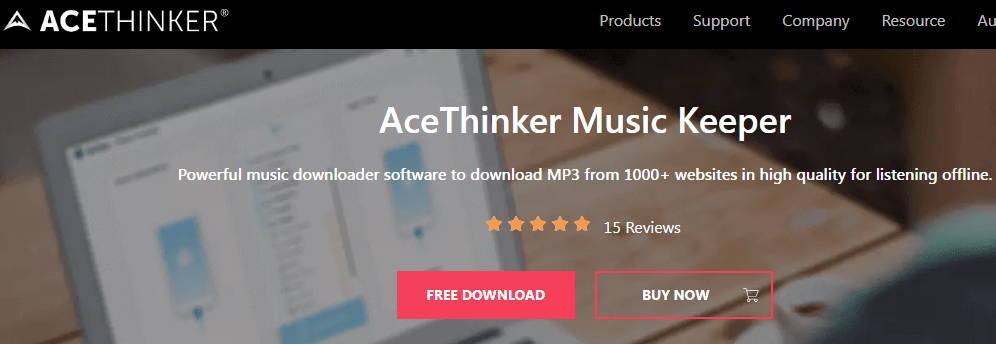
Step 6: You are done. The audio file in MP3 format will be downloaded to the path you choose. Later, you can hear the audio offline as MP3 songs or even you can use the audio for any of your video edit works and even for Whatsapp status, IG Reel videos, etc…
I have taken a YouTube link as an example. The process is the same for almost all the video links.
If you want to extract audio from IG Reels, just copy the link of the Reel and visit the AceThinker MP3Juice downloader page, and then paste the IG Reel link you copied and click the arrow button to get the results. Probably, then you have to choose audio file quality and click download to get the audio file in your phone or PC storage.
For better HQ audio quality, go for AceThinker Music Keeper which is quite the best option for professionals who are in the entertainment and editing industry.
Conclusion
If you are searching for the best video-to-audio file extractor tool that too at free of cost, AceThinker MP3Juice downloader is the best solution for you.
The online audio downloader tool is easily accessible as you don’t need any software. Also, it works fine with all web browsers. So go for it and thank me later for letting you know one of the finest MP3 downloader platforms on the internet.
Share the Post. It might help video editing freaks in your gang.
Is MP3Juice Downloader Free to Use?
Yes, the tool is totally free and you can download an unlimited number of audio files from video links without being charged.
What are all the Video Links Can I use to Extract Audio from Video in MP3Juice Downloader?
The online tool supports almost all the popular video platforms. The list includes Youtube, Vimeo, DailyMotion, TikTok, Twitter, Facebook, Instagram, and many more.
What about the Quality of the Audio Files Extracted using MP3Juice Downloader?
You will get to download a 128K quality audio file in MP3 format which is actually good quality. If you want even HQ-quality audio files, then you may try AceThinker Music Keeper.
Is MP3Juice Downloader the only AceThinker Product?
No, the company currently offers 16 different products for different purposes. MP3Juice downloader is one of their popular products. You can explore all the other products at this link.
How long does it take to Extract the Audio file from the online tool?
You will get your audio file downloaded to your store within a maximum of 20 to 30 seconds. The online tool is faster and does not make you wait for a long time.