Since call recording is illegal in many countries, most handset makers refrain from including the call recording feature as a default one. However, many voice Automatic Call Recorder Apps are available for Android and iOS devices.
But the glitch here is, all are alike with nearly similar functionalities, thus deciding on which auto call recorder app to go for becomes a cumbersome task.
In this article, we bring you the 7 best voice Call recording apps for your 4G mobile devices.
A phone Automatic call recording app does the job of recording the phone calls while you are on call, which means the entire conversation over the phone call will be recorded and stored as an audio file on the device.
More often than not, we got to recapitulate conversations we had with loved ones, some brainstorming sessions, instructions given to subordinates or it could be a random discussion with colleagues – for proof or for remembrance.
The auto call recording app on your phone comes in handy when you are caught in such situations.
We have tried and tested a plethora of apps and have sorted out the 7 best Automatic Call Recorder Apps that run on Android and iOS.
Table of Contents
7 Best Free Automatic Call Recorder Apps For Android & iOS 2023
#1 Truecaller – For both Android & iOS Users

Truecaller- Automatic Call Recording app by True Software Scandinavia AB is a freemium mobile number tracker app that allows you to record calls on your iPhone & Android devices.
In order to get some more features like viewing profiles privately and premium badges, you must purchase the premium upgrade, which costs $1.99/Per Month or $17.99 per Year.
The free version is easy to use and allows you to record both incoming and outgoing calls even though you can track phone numbers.
Top Features of TrueCaller
- Record important phone calls
- track mobile number India
- You can Block phone numbers
- You Can block spam telemarketing Calls & SMS
- Truecaller Pay – UPI Payments and recharges
- Backup call history, contacts, and settings to Google Drive
How to Enable Automatic Call Recording in Truecaller
- First Download the TrueCaller App
- Sign up with your Name/mobile number and email/password in the Truecaller app.
- Then tap on the three horizontal bars from the top-left
- Now Click on Call Recording Option.
- Enable it.
#2 TapeACall Pro Call Recorder – For iOS Users
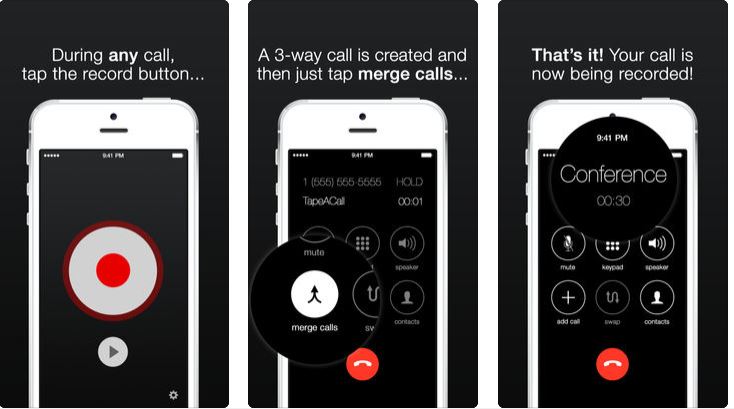
In our findings, the TapeACall pro call recorder stands out for its ease in playing with it and for its wide variety of sharing options. As you know iPhone is not equipped with voice recording functionality, it calls for outsourcing for a 3rd party provider.
Once you start a call/ conference call, press on the record option that appears on the screen and it does the trick for you.
All the incoming and outgoing calls can be recorded using the TapeACall pro voice recorder app.
Features
- Record, play, save, share, and sync your phone calls to cloud storage
- Record unlimited phone calls
- Save recordings to your devices and favorite cloud storage such as Dropbox, google drive, etc.
- Email your phone call recordings in MP3 formats
#3 Automatic Call Recorder – Android

If you’re looking for the best solution to record incoming and outgoing calls on your handset, Automatic call recorder suits best for your needs.
With a few steps, it allows you to record phone conversations.
With the revamped and ultra-stylish design, the Automatic call recorder app doesn’t disappoint you.
Features
- Records all Incoming and Outgoing voice calls during call
- Shake to record, start call recording by simply shaking your device
- Choose between high-quality HD MP3 and WAV audio formats
- Limit the amount of used space with advanced memory management
- Recording filter option enables you to record all calls, contacts or only unknown numbers
- Playback through speaker or earpiece on your device
- Share files: Dropbox, google drive, WhatsApp, SMS, Viber & Skype
#4 Call Recorder for iPhone – iPhone User

With over 11millions users worldwide, the call recorder app for iPhone stands out of the herd. With its extremely secure call recording design – files are not stored on 3rd party server rather on phone memory, it gives users a sense of trustworthiness.
Using a call recorder app, you can record incoming and outgoing calls that are national and international and can save the files on your handset.
You just have to make calls from the free app and it prompts an option to record, tap on it for recording the conversation.
Features
- Record national or international calls from your iPhone, iPad, and iPod.
- You don’t even have to have a sim installed to make calls but you must have an internet connection
- Recorded calls can be – Played on the phone, sent via email, transferred to your computer with iTunes File Sharing, Exported to DropBox, Google Drive, and WhatsApp.
- Titles can be set for each recording
#5 Cube Call Recorder ACR- Android

Very conveniently you can filter the contacts that you want to record phone conversations when you are on a phone call with them using the Automatic Phonecall Recorder app on an Android device.
It is capable of automatically recording phone conversations and saves them on the phone memory to play when required. Ensure you have not installed any other voice recording app on the device before installing the Automatic Phonecall recorder.
Features
- Built-in contacts the filter can be specific to the individual.
- Automatic phone call recording
- Display notifications after a phone call
- A set interval of automatically delete the recording
- Support 3Gpp, Mpeg recording formats
- Saved record to “sdcard/CooCallStoreRecords” folder
#6 Call Recorder – Android

Once installed on your android device, the Call Record app automatically records incoming and outgoing calls are recorded and saved them on the device for future reference or playing.
It does not consume much memory running in the background. The best call recording app for android records conversations in high-quality sound which means voice is in much detail for playbacks.
Once the recording is done, this best call recorder for android prompts a set of options you can choose to perform operations on the audio file like listening, edit, send, favorite and etc.
Features
- Record calls automatically both incoming calls and outgoing calls.
- Playback recordings with basic controls
- Support storing recordings on the SD card.
- Marking recordings as favorite to avoid auto deletion because of full storage
- Support formats: mp3, wav
- Support whitelist, blacklist
- Set password to protect privacy
- Share files: Dropbox, Mail, SMS, Skype, Facebook
#7 Auto Call Recorder – Android
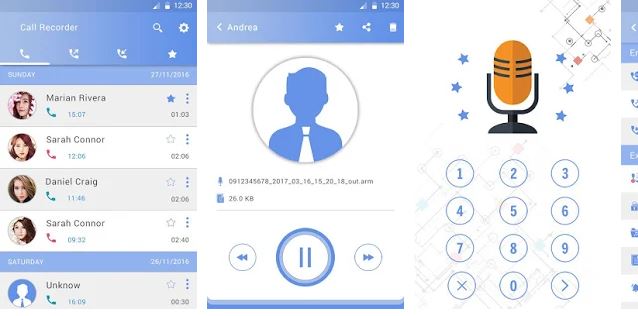
Yet another great voice recorder app for Android comes in the form of the Auto Call Recorder app. With some cool features like whitelisting contacts for automatically recording outgoing calls and incoming calls, sharing options, and auto-syncing, Auto Call Recorder does make the right noises.
Organizing calls on an auto call recorder is a cakewalk as you can view all recordings with options such as list by time, group by names, or by dates.
Features
- Record your calls automatically while calling. Play or delete once done
- Organize your call records. – You can playback, or save your call to mp3 files on your SD card.
- Blocking of the calls listed to the automatic removal.
- Send calls to listed to email.
- Show confirmation dialog for saving the recorded call.
- Other features include Favoriting recordings, Search, Whitelist, Blacklist, Set source (Mic, voice call, a video camera)
Conclusion:-
Now that you have a quantum of information on Automatic Call Recorder Apps for Android and iOS platforms.
Choose the Best free voice Call Recording Apps that suits best for your needs.
Hii
Saurabh,
We live in the 21st century and it has been very easy to communicate with other people. There are more than hundreds of social media apps available to connect with people living just the opposite of the planet. Connecting with people is not a big deal these days.
We text and talk with people on smartphones and other communicating gadgets and some people want to keep records of the conversations. This can be done by saving the screenshots of the conversation and you can record the voice calls too.
Some smartphone comes with inbuilt call recording features and while some don’t have. If you have a smartphone without the call recording features you can download some call recording apps to record the conversation. You have listed best auto call recorder for both iOS and Android users.
Thanks.
Praveen verma